Getting smarter homes means you should, too! In this article, I’m going to ta;k about10 ways to make sure your smart home tech devices are safe.
You can use your own wake words.
Many cybercriminals look for homes that have basic security measures in place. Avoid becoming their next victim by making sure you change the wake words for each of your smart home devices. For example, if you have an Echo, you can say, “Change the wake word.” Choose “Devices” in the Alexa app. Then, choose your device and choose “Wake Word,” and you’re done! For Echo devices that are compatible, you can also change the wake word right on the Echo itself.
If You Need to, Mute.
Amazon Echo, for example, is a cheap and useful smart home device, but it can also be the most dangerous. In this case, hackers could be listening to what you say because your devices are connected to a speaker with a microphone that is always listening. This could include your passwords, vacation plans, and other things you say. It could be a useful idea to keep quiet when it makes sense.
Add or Change the Default Passwords
You might be so excited about setting up the new smart home product that you forget to change the username and password that come with it. It was a mistake. Hackers will take advantage of your excitement (or laziness) and take advantage of pre-set passwords.
Use the most up-to-date firmware.
Keeping your IoT devices up to date is the only way to keep them smart. Most of these updates come about because hackers found a security flaw in the previous version, and they could get into the new one.
Use Two-Step Authentication.
Two-factor authentication is a way to log in that requires you to show who you say you are by using two different methods. You may have to enter a password, which will send a text message to your cell phone with a code that you have to enter on the device or program you’re trying to access. You can’t get this extra layer of security with everything in your home that has a smart feature.
Take into account devices that are shared with other people, too.
Making a list of what smart home devices you have can help you figure out when someone is trying to get into your network. Also, you can give each of your devices a name that will help you quickly see who can use them. Now and then, make sure you know all the devices on your network and that they are all running the most up-to-date software.
Your Wi-Fi should be safe.
Never connect to a network that isn’t safe! Using public Wi-Fi to connect your smart home devices gives hackers the ability to see any data you send through them. Most ISPs make an app or web portal that lets people see what devices are connected to the network and change the network ID or the encryption level.
Use a Second Network
Many Internet routers on the market now let you set up two or three networks in your home simultaneously. Putting your smart devices on a separate network from your home computer, which likely has personal information about you, can help protect your identity and the important passwords you use for your smart home devices from identity theft and the risk that they will be stolen.
Restart Your Router.
Keep in mind that your router is the gateway to all your other devices. If your router doesn’t work right, you should reset it once a month. Then, change its name so that its brand and model can’t be easily found. You should change the default password and set up a guest network for people who visit your home, so they can’t get into your main network when they come to your house.
Connect only if it’s important.
Think about which devices you want to connect. To be smart: You don’t need your coffee maker to be “smart.” There are fewer chances for opportunistic hackers to get their hands on important information about you, your family, and your home if you don’t have many devices hooked up. Steps such as onboarding, setting up, changing passwords, and more should be done for the smart devices you want to connect.
Choose the right devices.
When looking for smart home devices, make sure they have safety features first. When you come across a new brand, it’s a good idea to see reviews from well-known publications on it.
Power over Ethernet (PoE) devices are better than wireless ones when it’s possible. PoE devices are more reliable and safe than wireless ones. A hacker has to get past your network’s firewall to get into a PoE device, which is a lot more difficult than getting into a Wi-Fi link.




Helpful indeed !
[…] 10 Ways to Make Sure Your Smart Home Tech Devices Are Safe […]